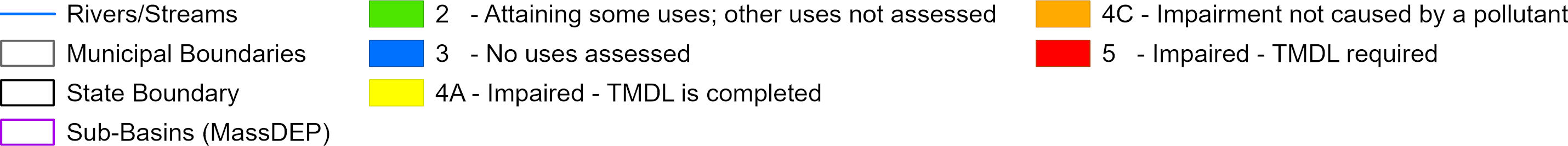| |
| | | |
| | Choose a Watershed Selection Method and
Use the map below to choose a watershed...
Or go to 'My Plans' to resume work on an existing plan. | |
| | | |
|
 |
|
Start Here. Look for your watershed under Option 1 first. If you do not find your watershed, proceed to Option 2 or Option 3.
Use the slider or select a town to view waterbodies on the map. Choose your watershed by clicking on the waterbody, then click "Next Step". Tip: Click directly on lakes/ponds and MS4 regulated areas. For rivers, click the most downstream segment that you want included in your watershed. This will select the MassDEP sub-basin (purple boundary lines) that your river segment is within, and all areas that drain to it. If the selected sub-basin results in a larger watershed than intended (due to significant downstream areas and receiving waters within the sub-basin), try selecting the adjacent upstream sub-basin.
| | Please note: |
| |
- Watersheds selected under “Rivers & Streams” will only provide impairment information for rivers and stream segments within the selected watershed.
- Watersheds selected under “Lakes & Ponds” will only provide impairment information for the lake or pond selected.
- "MS4 Area” selected will provide impairment information for lakes, ponds, rivers, and streams in the selected MS4."
|
Click the discharge point of your watershed in the map below to delineate your watershed to that point. Prior to using Option 2, please check that your watershed isn't already available under Option 1 (predefined watershed). If your watershed is larger than 40 square miles and it is not available under Option 1, please upload your own watershed under Option 3 or contact MassDEP.
If you have your watershed already delineated, please upload your watershed here (in GeoJSON format). If you have your watershed delineation file in another format, please convert to GeoJSON (WGS84/EPSG:4326) prior to uploading. Click here for instructions on how to convert a shapefile to GeoJSON (WGS84/EPSG:4326).